Ring-A-Ding-Ding
Okay, worst title ever? Possibly.
Our clever participant Karrie has set up an SP4 web ring for those of you who'd like to join!
Click right here, and click on "join the ring" at the top of the page. You'll be asked to complete a short form with some basic information. Once you submit your form, Karrie will cross check your site against the list of SP4 participating sites, and then you're added!
There is a little chunk of code that needs to be pasted into your site, so you will get the image for the ring navigation. (you can see it under the list of blogs in our sidebar) It's easy-peasy, the only trick is that in the code, there is a generic "IMAGE" tag, which you must replace with the path for the SP4 button of your choice. Karrie and I will surely be happy to help anyone who has questions about that part.
Now go forth and be a joiner!












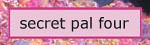





5 Comments:
Okay! The image thing works like this. You'll be asked to paste in a chunk of text, part of which reads <"img src="IMAGE">
You'll need to replace that IMAGE text with the path to your saved image for SP4. So Boo? Exactly what you said!
An example would be <"img src"="http://www.mysitename.com/myimagesfolder/gnomesp4.jpg">
Feel free to email me if this doesn't quite make sense! :)
~Miri
Hi:
Where do i find the code for the buttons?
MaryEllen,
Hi! You'll need to first choose a button design from the SP4 site. Then right click, and save the button image to your computer. When you upload it to your website, a path will be created (generally "http://www.yoursitename.com/thenameoftheplaceyourimagesgetstored/imagename.jpg") -- this is the code you need to insert the image for the webring. Does that help?
I just wanted to add that you don't _have_ to put an image on your site. you can remove the image tag all together and use text. to do that change the part that looks like this
< "a href="http://www.secretpals4.blogspot.com/">< img src="IMAGE" alt="knitting secret pals 4"><"/a">
to something like this
<" a href="http://www.secretpals4.blogspot.com/">Secret Pals 4 Webring<"/a >
(ignoring the extra "'s that i had to put in...)
Oh yeah,
does anyone speak/type french that would be willing to help me communicate with the french participants about adding code to their pages?
karrie
Post a Comment
<< Home